EngageLab: Easiest Way to Integrate Push Notifications into Your App
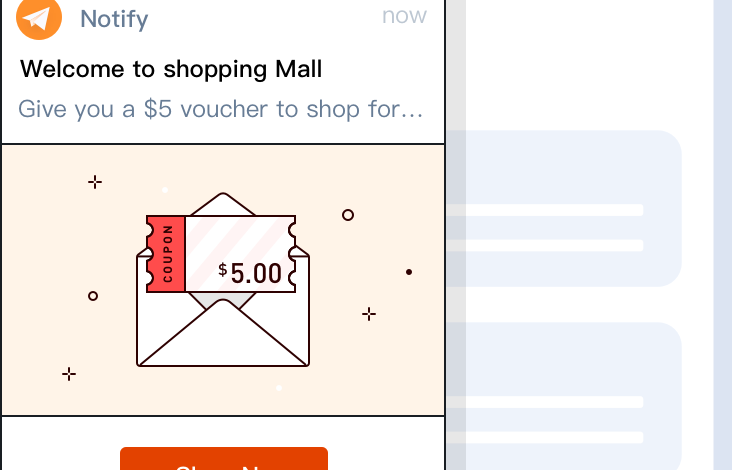
The main mission of EngageLab is to make it easier for mobile app developers to create and manage push notifications, so they can use that time and effort on other parts of the app. They do this by enabling SDK integration in just three minutes.
Introducing the EngageLab Platform
The EngageLab Platform is the easiest way to integrate push notifications into your app. You can create a campaign in minutes, and EngageLab will take care of the rest.
With EngageLab, you can segment your users, so you only send notifications that are relevant to them. You can also track how many users open your notifications, and see which ones are most effective.
Plus, EngageLab integrates with your existing app infrastructure, so you don’t have to worry about managing another system.
How does the EngageLab Platform Work?
The EngageLab platform is a simple way to integrate push notifications into your app. It uses a server-side API to send push notifications to devices and includes a client-side SDK to help you track and manage push notification campaigns.
To use the EngageLab platform, you first need to create an account and register your app. Once you’ve done that, you can create push notification campaigns in the EngageLab dashboard. Each campaign has a name and description and can be targeted to specific devices or groups of devices.
When you’re ready to send a push notification, you simply specify the message text, and target devices, and schedule the campaign. The EngageLab platform will then take care of sending push notifications to those devices.
You can track the results of your push notification campaigns in the EngageLab dashboard, including how many people received the notification and how many people clicked on it. You can also use the EngageLab SDK to track additional data about how users interact with your app after receiving a push notification.
If you’re looking for an easy way to add push notifications to your app, EngageLab is the perfect solution.





